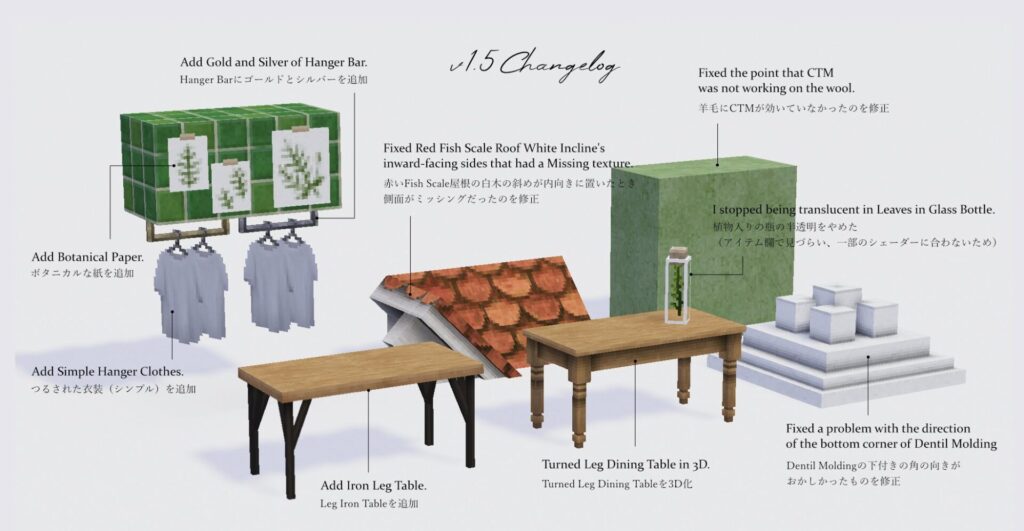I am sometimes asked what software I use, so I will give you a quick rundown of the software I use to create resource packs and mods!
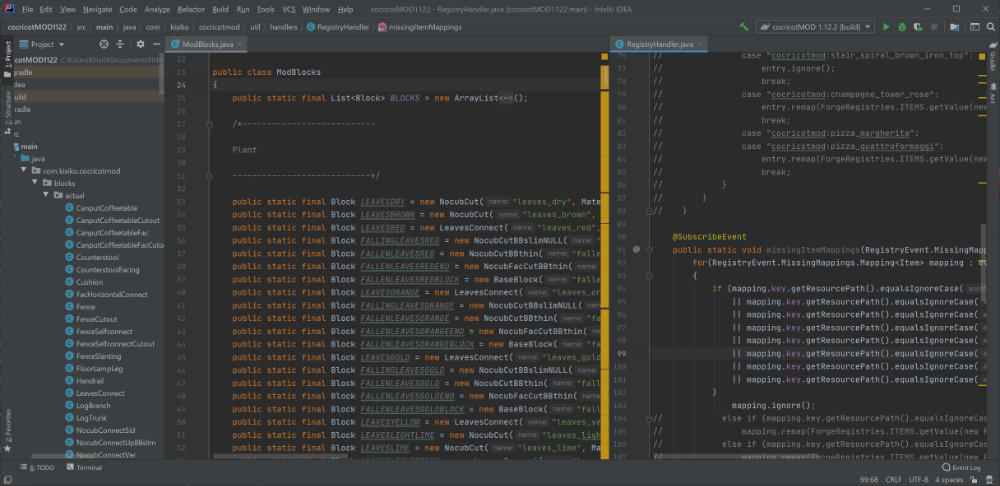
IntelliJ IDEA
I use IntelliJ IDEA Community Edition (free) for programming when creating mods.
Blockbench
I use the free software Blockbench to create 3D models. It’s so full-featured and easy to use that it’s hard to believe it’s free software…!
It is designed to create 3D models for Micra, so it is easy to use even for beginners.
Photoshop
I use Photoshop to draw textures. I used to use SAI2, but now I use Photoshop.
Image Divider
Free software that divides an image and outputs it in sequential numbers, Image Divider! It has been my partner for many years.
I draw CTM and so on as a single image and then split it at once. I recommend this software because it is simple and easy to use.
Flexible Renamer
Flexible Renamer is a free software that allows you to rename files at once .
It can also be used to add or remove characters at any position, and is very useful for modifying most file names in a batch.
TextSS.net
When you want to change the contents of json files or properties all at once, you can use TextSS.net, a free software that allows you to replace the contents of multiple files at once.
This software is especially useful for matching color variations when creating mods! It’s very hard to keep adding files of the same type by hand, changing only the color names… It’s very helpful to be able to change blockstates, blocks, and item json files in one go.
Visual Studio Code
I use Visual Studio Code for coding websites and editing json files. It is an all-purpose editor. It has a wide variety of plug-ins that allow me to create my own style of code.